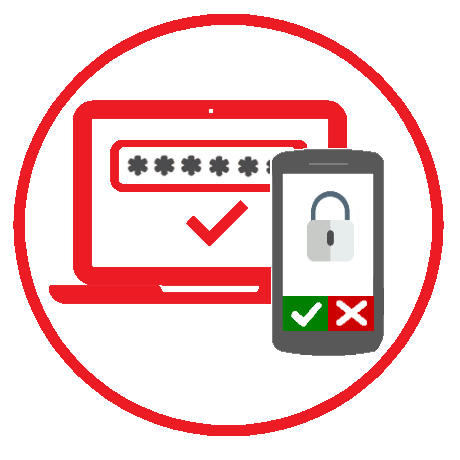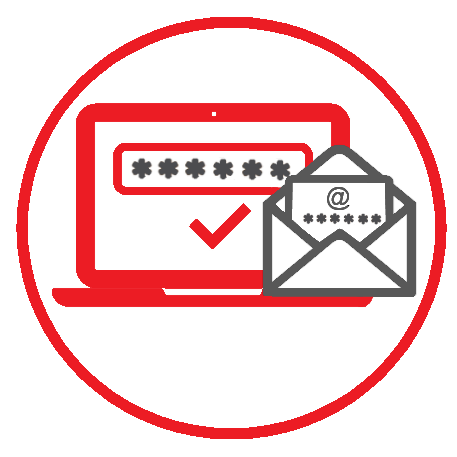For Program Provider and Financial Management Services Agency (FMSA) staff to complete all the operational activities needed to successfully run your Medicaid business.
Not a Vesta User? Click Here to visit our website for more information about Vesta.
© 2025 Vesta® by DataLogic Software Inc.